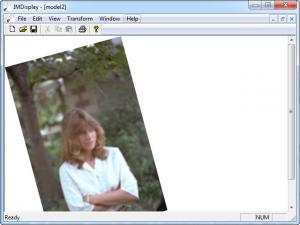ImageMagick
7.0.8.54
Size: 0 Bytes
Downloads: 6879
Platform: Windows (All Versions)
Image editors are useful if you want to adjust or transform specific images, but in certain situations, you may need to work with more precision. ImageMagick is not a traditional image processor, but it allows you to perform all sorts of transformations and adjustments by using code. It supports over 100 image formats and it works with a broad range of programming languages.
ImageMagick is free and it is available as a binary distribution, which can be launched immediately, as well as a source code, which you may use, copy or modify however you want. Besides Windows, Mac OS X and Unix, you can use ImageMagick on iOS platforms, like the Apple iPhone or iPad.
Once you install ImageMagick, you may choose to edit your images, by typing various command lines, in the standard command prompt. Alternatively, you can use the features of a program that is written in your preferred programming language. You can choose from numerous programs, like MagickCore, Magick++, Pascal Magic, MagicWand, PythonMagic and others, if you want to work with C, C++, Pascal, PHP, Python and so on.
You can find numerous instructions and examples on the developer's web site, which can be found in HTML format, among the program's files. ImageMagick allows you to execute all sorts of tasks, from basic conversions to complex transformations. All you have to do is type in the appropriate commands, which are not hard to understand. For example, if you wish to convert an image, you must type "convert", followed by the names of the input and output files.
It is also possible to combine commands. For example, if you want to convert and resize a picture, you can type the convert and resize commands, before typing the output file's name. The possibilities are endless. You may type a long line of commands, to make transformations or color adjustments, apply filters or effects, create new images from scratch and perform many more actions in a single run. ImageMagick comes with a basic user interface as well. You can load almost any type of image on this interface and perform a various range of transformation tasks, by selecting a series of options.
Pros
You can make almost any transformation or adjustments on your images, by typing code. ImageMagick supports a huge number of graphical formats. It allows you to type your commands in the standard command prompt or use one of many applications, depending on your favorite programming language.
Cons
Inexperienced users may have a difficult time with ImageMagick. ImageMagick gives you complete freedom to edit, transform or adjust your images, by using your preferred programming language.
ImageMagick
7.0.8.54
Download
ImageMagick Awards

ImageMagick Editor’s Review Rating
ImageMagick has been reviewed by Frederick Barton on 25 Mar 2013. Based on the user interface, features and complexity, Findmysoft has rated ImageMagick 5 out of 5 stars, naming it Essential